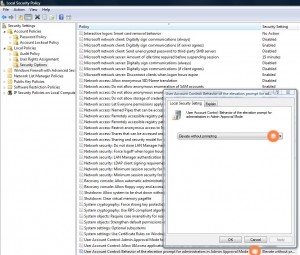I have found a fix for the adminsitrator access without turning off UAC.
Open the Run Command and type secpol.msc
This will open the Local Security Policy.
Browse through the Local Policy to the Security Policy. Click on the Security Policy folder. In the window to the right locate:
User Account Control: Behavior of the Elevation prompt for administrator’s in Admin Approval Mode.
Change it to: Elevate without Prompting.
Then reboot. This has gotten rid of a lot of problems for me.